Website Push Notifications For Ecommerce: The Handbook
March 7, 2022
As eCommerce becomes an increasingly popular way to make purchases, website push notifications are becoming an important communication channel for marketing your online business.
By 2040, it is estimated that 95% of all purchases will be made online, so it’s a crucial time to update your marketing strategy and capture the interest of hungry new customers.
Not sure what web push notifications are or how they could help your eCommerce business? No sweat — we’ve written this guide to answer any (and every) question you could have on website push notifications. So, let’s get into it!
What Are Website Push Notifications (For Ecommerce)?
I’m sure you’re familiar with push notifications for your phone, but how are website push notifications different?
Website push notifications, or browser push notifications, are similar to the push messages you receive on your mobile devices, but they are instead sent through a browser like Chrome, Firefox, or Opera.
While notifications on smartphones need to be sent from a downloaded app, that is not the case with notifications through a browser. With browser push notifications, you can send alerts to your website visitors even when they’re not on your site.
Web push notifications can also keep consumers engaged with brands they know and love by offering referral programs, loyalty initiatives, and other means of engaging directly with website visitors.
That’s why push notification campaigns have an ROI of 3500%!
Yes, you read that right! This is afantastic communication channel for increasing engagement and driving conversions — and that helps your business grow revenue.
The only thing you need in order to start sending website push notifications is a web push service provider.
3 Brilliant Ecommerce Website Push Notifications In Action
Example #1: Princess Polly

This is a good example of how web push can be used as a cart abandonment notification. With push notifications like this, your business can retarget a customer that left prior to checkout.
What makes this notification great is that it utilizes a photo of the product to capture your attention, and combines that with an offer for 20% off, to really push the customer to return to their shopping cart.
Cart abandonment campaigns, much like this one, help businesses recover 15% of their lost sales, and re-engage customers. If you’re looking to create cart abandonment campaigns for your business, we recommend reading this handy guide on how cart abandonment campaigns work.
Example #2: Optin Monster

Here Optin Monster is showing us a great example of how to use a title to draw attention.
Optin Monster is a tool that helps bloggers build email lists and subscribers, so we can see that the title clearly addresses a goal of the target audience.
With web push, the goal is to create clickable messages, so you need to speak directly to the wants and needs of your customers to get their clicks.
Example #3: Myntra.com

Myntra.com is a large ecommerce retailer that sells a wide range of fashion, beauty and lifestyle products.
In this example we can see how to create a sense of urgency with your messaging. By making it clear that this sale is only available for another 30 minutes, your customers will be more likely to quickly return to your site.
5 Benefits of Website Push Notifications For Ecommerce
1. Improve User Engagement
Push notifications are very useful for user engagement because they are much more straightforward than other online messaging channels.
With email marketing or SMS messages, the customer goes through the process of opening the message, reading the contents and then following a link to your site.
On the flip side, with push notifications customers can visit your site in one click.
Push notifications have an average click rate of around 12%, thanks to just how easy it is for customers to engage with them.
2. Instant Content Delivery
Push notifications are great for quickly communicating with a customer in real-time. Since these notifications are instant, they can convey flash sales or company updates as soon as you hit send.
Web push notifications also have a much higher opt-in rate than emails, because unlike emails, they can be set up in a single click.
3. Increase Website Traffic
Push notifications increase your web traffic by prompting customers with enticing deals, limited time coupon codes, and other important product information.
Web push provides direct communication between your website and your customers, resulting in a quick information exchange that can bring in lots of traffic.
With push notifications, your customers can visit your site with minimal work or effort involved — all they have to do is click.
4. Improve Customer Retention
Push notifications have an opt-in rate of 68%, which is much higher than the 42% of customers that subscribe to email lists. Customers also rarely unsubscribe from browser push notifications.
This makes it easier for you to reach more customers, and keep your brand top of mind. This improves customer retention, because the more contact you have with a customer, the more likely they are to stick around.
In fact, some companies have found push notifications increase their retention rates by as much as 93%!
5. Develop Brand Exposure
Push messaging allows you to put your brand front and center, right when your website visitors are the most receptive.
For example, you can use web push notifications to send out exclusive offers or flash sales on new products as soon as they hit your store. This way website visitors don’t have to wait for email newsletters or messages.
This is great for increasing brand exposure, since it can be tough to compete against an inbox full of promotional emails. Because push notifications are instant, you can be sure your messages will get more exposure.
How Ecommerce Web Push Notifications Work
Web push notifications are a rather underutilized tool, because many ecommerce marketers don’t know just how easy this marketing channel is to set up.
Unlike mobile push notifications, which require customers to download a mobile app, with website notifications all you need is a one click opt-in approval and BAM! You’re now sending out real-time marketing messages for your brand.
To get started, you’ll need to set up a push notification tool to trigger an opt-in box when a website visitor lands on your homepage. The visitor will then become a subscriber and can receive future pushes from your ecommerce site whether their browser is running or not.
Even better, this entire process can be automated with online marketing tools, so there are no additional steps needed by the website owner prior to sending out website push notification.

5 Crucial Elements That Make Push Notifications Effective
I. Title
Your title is the first thing your customers will read, and it needs to both capture their attention, and convey a enough perceived value to keep them reading.
A winning title is one that speaks directly to something your customers need right now.
The best tip for writing an engaging title is to consider the problems, needs, or wants of your target audience.
Need some inspiration? Read through some examples of eye-catching email subject lines, which are very similar to the titles you’ll need for push notifications.
Excellent Push Titles
- Are relevant and specific
- Have a personal touch
- Inspire interest
Bad Push Titles
- Are vague and boring
- Irrelevant to the specific customer
- Does not spark emotion
II. Content
Keep web push notification content simple and concise, but provide your website visitors enough information so they know what you want them to do next after reading it.
Promote urgency with a flashy line like: “Act fast! Today is your final day to get 50% off.”
This both catches the attention of the reader, and spurs them into action. Who doesn’t want a deal? Customers are incredibly motivated by coupons and discounts, and these are a great way to re-engage customers that otherwise might have forgotten you existed.
Some brands even opt to include fun emojis to capture attention and add a personal touch. The key is to make sure your content doesn’t sound robotic, and that you’re providing value in some way.
III. CTA Button
The call to action (CTA) is the holy grail of copywriting. Your call to action is what you want your customer to do, and it’s arguably the most important piece of any marketing message.
Your call to action needs to speak directly to your target audience, and give them that final push to follow through on your desired outcome. Personalized CTAs actually perform 202% better than basic calls to action, so you really want to get inside the head of your customer.
Now, not every CTA can be the same, since you’re not going to be looking for the same outcome every time. But the best practice for any CTA, is to find a way to provide value.
Let’s look at a great example from QuickSprout:

This call to action is fantastic, because it achieves the marketing goal of securing the customers’ info, while also providing value back to the customer.
IV. URL
Your URL is the link that will take your customer back your ecommerce store.
You might be thinking, “isn’t this just a link?”
Yes, and no. Your URL must still be structured appropriately to get the highest click-rates.
Your URL should be clean, concise, and appear legitimate. The best practice is to include these three elements:
- your domain
- the product category
- the name of your product

V. Image
If you’re really looking to improve your click through rates, then try including an image in your push notification! By adding an image to your message, you can increase your CTR by 42%.
Your images should be interesting, vibrant and add an element of excitement to the message. Product images are the best way to entice a previous website visitor. You already know they are interested in what you’re selling, so show off you’ve got!
A picture often catches our attention faster than a title or call to action, so it’s a great idea to include images in your push notification marketing strategy.
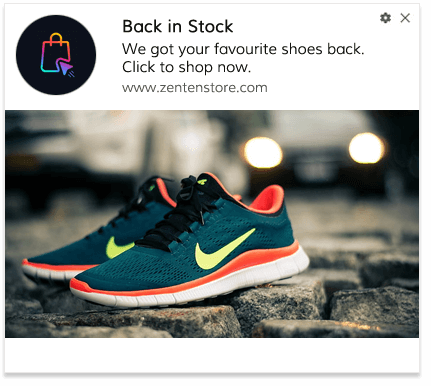
When To Send Website Push Notifications?
Time your notifications wisely. Your customers are busy people, and you’ll want to make sure you’re getting their attention at the right time.
Would you be happy if you received a notification at two in the morning? Of course not!
Your customers are people just like you and me, so make sure you aren’t sending notifications at irritating times.
These are instant messages, and therefore you’ll want an instant response, so the notification should pop-up while the customer is at their computer.
For example, send promotional notifications during peak shopping times or shipping updates during times when customers are likely to be waiting for their packages.
4 Web Push Notifications Tips That Will Benefit Your Online Store Big Time
When it comes to web push notifications, there is always room for improvement. This is especially true when it comes to researching and monitoring analytics in order to better understand your target audience. In order to help you build the best push messaging strategy possible, here are some of our best tips to follow:
1. Trigger Urgency
Urgency, scarcity, and special discounts are all powerful tools that can persuade customers to click on notifications.
There are a few reasons why urgency is important for marketing messages. First, people are more likely to take action if they feel like they need to hurry. This can be related back to our “fight or flight” response.
Secondly, urgency can help you stand out from the competition. When everyone is promoting leisurely buying, adding a sense of urgency can make your offer seem more appealing.
2. Audience Segmentation
When creating a push notification strategy, it’s important to consider who your ideal customer is and what type of message will matter to them. By targeting specific customers, we can increase their interest, engagement and conversions.
There are many different ways to segment audiences, including:
- Demographics (age, gender, location),
- Interests (what they like to do and buy),
- Behavior (how they interact with your brand)
Personalization is a huge trend in marketing right now, and for good reason – it works! When you send out push notifications that are personalized for each recipient, they’re more likely to be opened and acted upon.
3. Use A/B Testing

Test, test, test.
Like with all marketing endeavors, testing is key to understanding what works for your web push notifications and what doesn’t.
Try different subject lines, send times, and content to see which variation produces the best results. You can even A/B test different elements of your push notifications campaign to see what impacts opens and conversions.
Most push notification tools (like CartStack) include a simple A/B testing feature that can be activated in just a few a clicks! You can even use built-in templates to quickly design new notifications for split testing.
4. Actively Track Metrics
Once you have activated website push notifications, it is important to track the associated metrics in order to determine the effectiveness of your campaign.
This can be achieved through a variety of means, but some key metrics to focus on include click-through rates (CTRs) and conversion rates.
If your web push notification campaign is not meeting your desired goals, you can use the data collected to make necessary adjustments. For example, if your CTR is low, you may need to rethink the design or content of your notifications.
Alternatively, if your conversion rate is low, you may need to work on improving your website’s offer or user experience.
Conclusion
Website push notifications can be a powerful tool to increase traffic and conversions for your eCommerce website. However, it’s important to follow the best practices listed in this article to ensure that your notifications are effective.
Test different types of content and send them to targeted groups of customers to see what works best. Actively track metrics such as CTRs and conversion rates to determine the effectiveness of your notifications.
And lastly, always remember to put the customer first by personalizing your notifications.





